SwapShop
Colour Exchange
A single Photoshop-compatible plug-in with 15 effects for switching the colour values in your images. Useful for experimenting with interesting combinations and creating surreal results.
Feature Overview
Compatible Image Modes
System Requirements
PC : Windows 95/98/ME/2000/XP/Vista, plus any host graphics application that supports the Photoshop *.8bf format plug-in standard.
Mac : Sorry, there is no MacOS X compatible version available at the moment.
Please note that not all graphics programs are 100% compatible with plug-ins. Consult your program's documentation for more information regarding the installation and use of 3rd-party filters, thank you.
Installation
Download the zip file, uncompress all the files to your chosen "Plugins" folder, configure your host to look in that folder (if necessary), then restart your graphics app and the new effects should appear somewhere in the filter menu. This is the basic procedure for installing plug-ins. However, some hosts have slight variations so for more details please read the documentation that came with your graphics program.
[ندعوك للتسجيل في المنتدى أو التعريف بنفسك لمعاينة هذا الرابط]
Colour Exchange
A single Photoshop-compatible plug-in with 15 effects for switching the colour values in your images. Useful for experimenting with interesting combinations and creating surreal results.
Feature Overview
- Easy to use dialog layout
- Drop-down menu
- 15 internal filter options
- Various slider controls
- Zoom preview area in/out
Compatible Image Modes
- RGB 8 bit mode (24 bit images)
System Requirements
PC : Windows 95/98/ME/2000/XP/Vista, plus any host graphics application that supports the Photoshop *.8bf format plug-in standard.
Mac : Sorry, there is no MacOS X compatible version available at the moment.
Please note that not all graphics programs are 100% compatible with plug-ins. Consult your program's documentation for more information regarding the installation and use of 3rd-party filters, thank you.
Installation
Download the zip file, uncompress all the files to your chosen "Plugins" folder, configure your host to look in that folder (if necessary), then restart your graphics app and the new effects should appear somewhere in the filter menu. This is the basic procedure for installing plug-ins. However, some hosts have slight variations so for more details please read the documentation that came with your graphics program.
[ندعوك للتسجيل في المنتدى أو التعريف بنفسك لمعاينة هذا الرابط]


 رسالتي
رسالتي